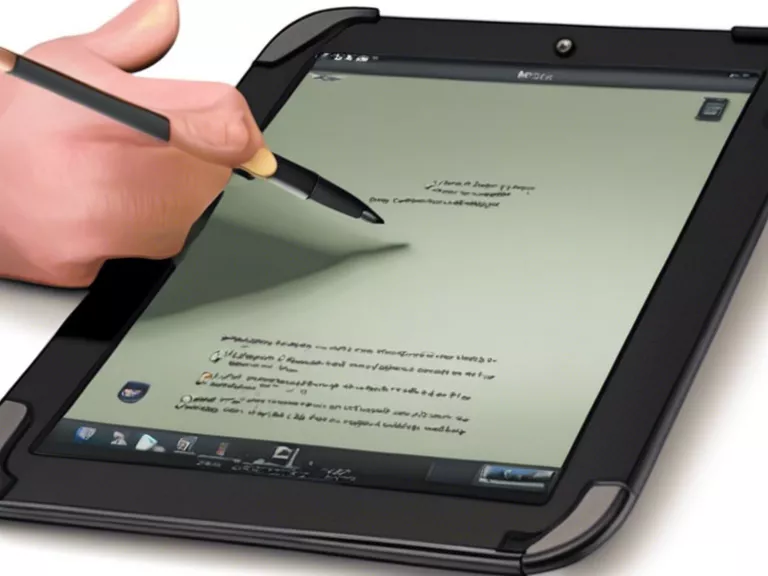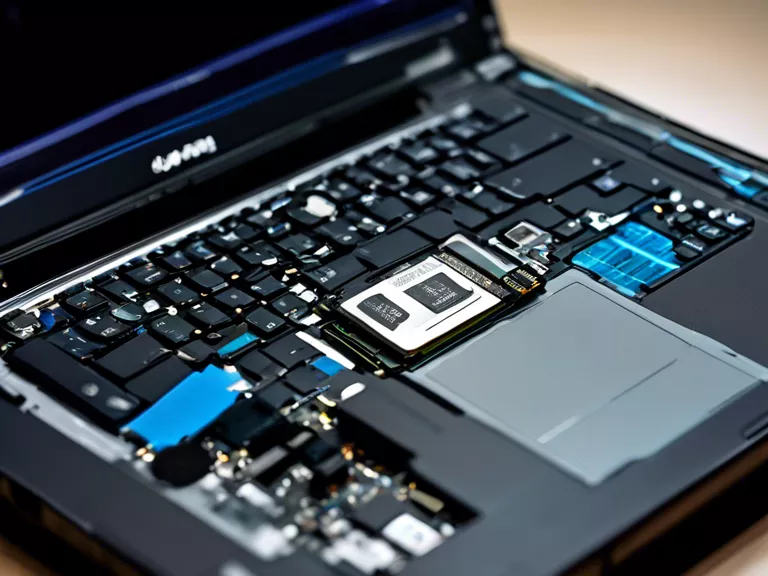
How to Upgrade Your Laptop’s Hardware for Enhanced Performance
Are you looking to improve the speed and efficiency of your laptop? Upgrading its hardware can be a great way to boost performance without having to invest in a new device. Whether you want to increase storage space, upgrade the RAM, or enhance the graphics capabilities, there are simple steps you can take to achieve a faster and more powerful laptop. Here are some tips on how to upgrade your laptop’s hardware for enhanced performance.
1. Upgrade the RAM
One of the easiest and most effective ways to boost your laptop’s performance is by upgrading the RAM. Adding more RAM allows your laptop to handle multiple tasks simultaneously, increasing its speed and responsiveness. Check your laptop’s specifications to determine the type and capacity of RAM it supports, then purchase and install the appropriate RAM modules.
2. Replace the Hard Drive with an SSD
Swapping out your laptop’s traditional hard drive for a Solid State Drive (SSD) can significantly improve performance. SSDs are faster, more durable, and consume less power than HDDs, resulting in quicker boot times and faster data access. Make sure to back up your data before replacing the hard drive, and consider getting professional assistance if you’re not comfortable with the process.
3. Upgrade the Graphics Card
If you’re a gamer or work with graphics-intensive applications, upgrading your laptop’s graphics card can enhance performance and visual quality. Some laptops have integrated graphics cards that can’t be upgraded, so check your laptop’s specifications to see if yours is compatible with a dedicated graphics card. Keep in mind that upgrading the graphics card may require additional cooling to prevent overheating.
4. Add More Storage Space
Running out of storage space can slow down your laptop and affect its performance. Consider adding an additional hard drive or SSD to increase storage capacity. You can also use external drives or cloud storage solutions to offload some of your files and free up space on your laptop.
5. Update the Operating System and Drivers
Regularly updating your laptop’s operating system and drivers is essential for optimum performance. Check for software updates from the manufacturer or use automatic update features to ensure that your laptop is running the latest versions of its operating system and drivers.
By following these tips and upgrading your laptop’s hardware, you can enjoy a faster and more efficient device without having to break the bank on a new laptop. Enhance your laptop’s performance and productivity by making simple hardware upgrades that can make a world of difference.