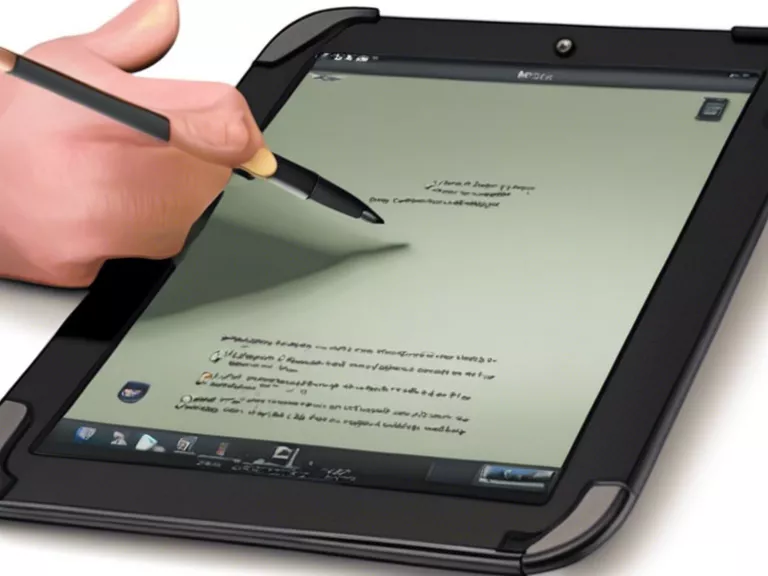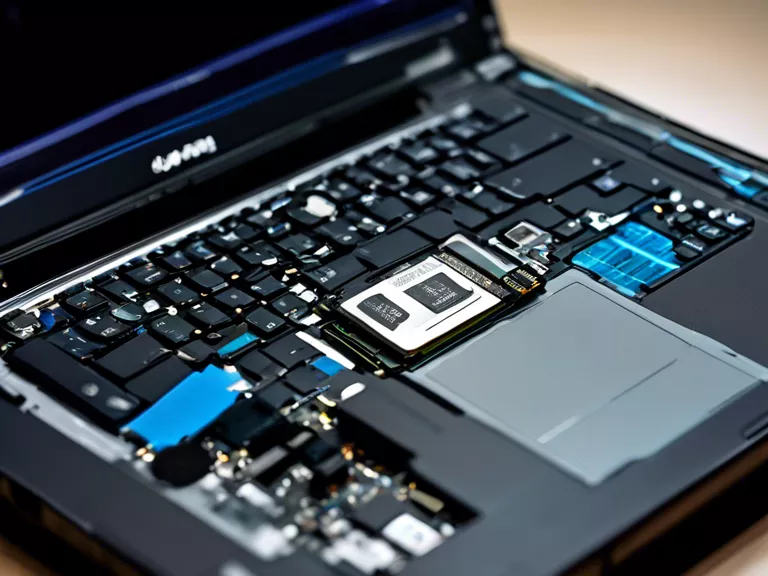How to Choose the Best Laptop for Graphic Design and Creative Projects
When it comes to graphic design and creative projects, having the right laptop is essential. With so many options available on the market, it can be overwhelming to choose the best one for your needs. Here are some tips to help you select the perfect laptop for your graphic design work:
1. Consider the Display
A laptop with a high-resolution display is crucial for graphic design work. Look for a screen with at least Full HD resolution (1920 x 1080) or higher. A larger screen size, such as 15 inches or more, can also provide more workspace for your designs.
2. Powerful Processor and Graphics Card
Graphic design software can be demanding on your laptop's hardware. Look for a laptop with a powerful processor, such as an Intel Core i7 or AMD Ryzen 7, and a dedicated graphics card from NVIDIA or AMD. This will ensure smooth performance when working with large files or complex designs.
3. Sufficient RAM and Storage
Having enough RAM is crucial for multitasking and running design software smoothly. Look for a laptop with at least 16GB of RAM. In terms of storage, consider both the capacity and speed of the storage drive. A solid-state drive (SSD) will provide faster load times for your design files.
4. Portability and Battery Life
If you plan to work on-the-go or in different locations, consider the portability of the laptop. Look for a lightweight and slim design that is easy to carry around. Additionally, a longer battery life will ensure that you can work without being tethered to a power outlet.
5. Touchscreen and Pen Support
Some graphic designers prefer laptops with touchscreen displays and pen support for more precise control over their designs. If this is important to you, look for a laptop that offers these features.
By considering these factors, you can choose the best laptop for your graphic design and creative projects. Remember to prioritize the features that are most important to your workflow and budget.