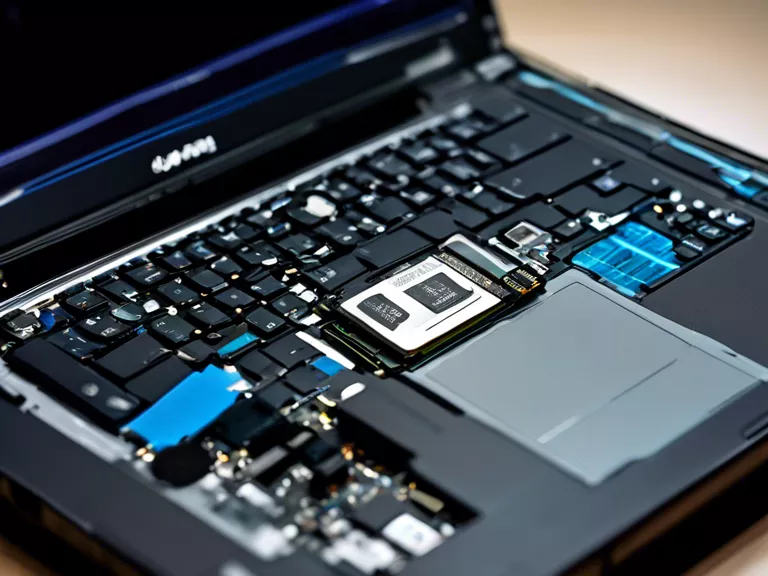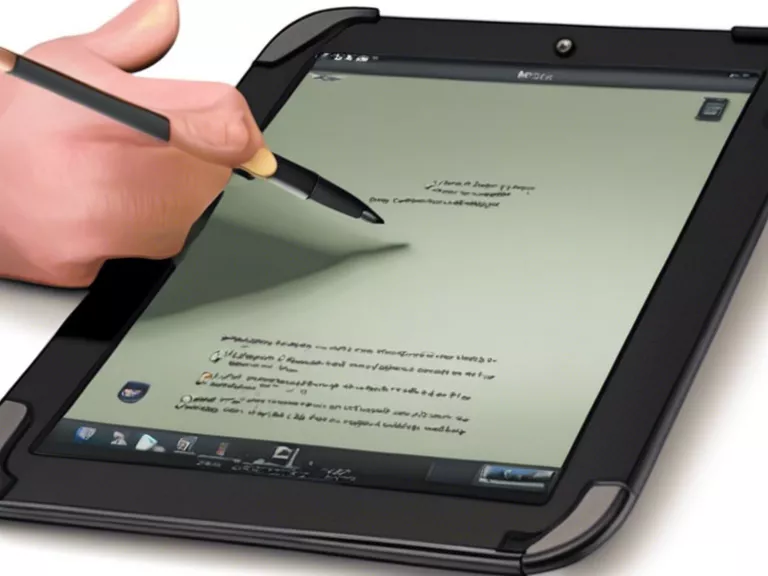
How to Optimize Your Tablet for Note-Taking and Digital Organization
In today's digital age, tablets have become indispensable tools for taking notes and organizing information. Whether you're a student, professional, or just someone who likes to stay organized, optimizing your tablet for note-taking and digital organization can greatly enhance productivity. In this article, we will explore some tips and tricks to help you make the most of your tablet for these purposes.
First and foremost, choosing the right note-taking app is crucial. There are plenty of options available, such as Evernote, OneNote, and GoodNotes, each offering unique features and functionalities. Consider your specific needs and preferences when selecting an app, ensuring it fits seamlessly into your workflow.
Once you have chosen a note-taking app, familiarize yourself with its features and tools. Learn how to create different types of notes, organize them into folders or categories, and customize the layout to suit your needs. Many apps also offer handwriting recognition, search functionalities, and collaboration features, which can be incredibly useful for digital organization.
Another important aspect to consider is the use of stylus pens. Investing in a high-quality stylus pen can enhance your note-taking experience, allowing you to write and draw with precision and accuracy. Some stylus pens even come with additional features, such as pressure sensitivity and palm rejection, making them ideal for detailed note-taking tasks.
In terms of digital organization, creating a system for naming and labeling your notes can significantly improve efficiency. Use descriptive titles, tags, and keywords to easily locate specific notes when needed. Additionally, consider syncing your notes across multiple devices to ensure seamless access and availability.
By following these tips and optimizing your tablet for note-taking and digital organization, you can streamline your workflow, boost productivity, and keep all your important information in one convenient place. Embrace the power of technology and make the most of your tablet for these essential tasks.